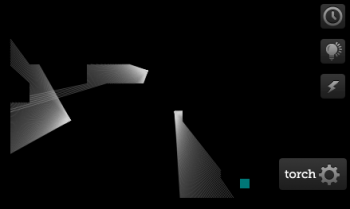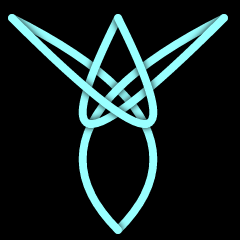- or -
Tabs vs Spaces?
Which are you? Is there any middle ground?
In any modern, code-friendly text editor, you can set tab size. This means that one tab can appear to be as wide as a single space character or - more commonly - 2 or 4 spaces. It's even possible in some to set any arbitrary size so there's nothing stopping you setting tabs to be 30 spaces and
format() {
your code() {
like;
}
this;
}However you do it, the point is that using tabs allows the reader personal preference.
Indenting your code using spaces, however, is completely different. A space is always a space. There's actually a simple conversion chart:
- 1 = One
- 2 = Two
- 3 = Three
- and so on.
The fundamental difference here is that the person reading the code has no choice about how it's laid out. Tabs means you get to read the code how you want to, spaces means you read the code how I want you to. It's a subtle difference but an important one.
Space indenting is therefore perfectly suited to psychopathic megalomaniacs who insist their way is right while tab indenting is for obsequious sycophants who are putting the needs of others above themselves. Sure, there may be lots of grades in-between but why let moderation get in the way of a barely coherent point?
There's unfortunately no real middle ground here. Teams must agree amongst themselves what side of the fence they fall down on. It is entirely possible to set many text editors to automatically convert tabs to spaces or spaces to tabs on file save but if you're doing that, you'd better hope your favourite diff algorithm ignores white space otherwise version control goes out the window.